ASUS Vivo Tab
20 posts
• Page 2 of 2 • 1, 2
Re: ASUS Vivo Tab
Apparently they both have an email client which means you can use any email addy on them  BTW if I ever sound as though I know what I'm talking about on techie issues, it is because I've asked Mick
BTW if I ever sound as though I know what I'm talking about on techie issues, it is because I've asked Mick 


-

Kaz - Posts: 44061
- Joined: 25 Nov 2012, 22:02
- Location: Gloucester
Re: ASUS Vivo Tab
I think I even know what an 'email client' is so that's good if I can use both addresses. It looks so neat and desirable too! Now got to sort this WiFi choice or the one that connects through 3G - I think 
-

Fugitive - Posts: 757
- Joined: 26 Nov 2012, 09:27
Re: ASUS Vivo Tab
Workingman wrote:Can't give first hand impressions Fug, as I do not own one, and there are more than one.
Googling 'Asus vivo tab reviews' brings up loads of reviews - some good, some not so. E-mail and browsing are standard now, even for low-end tablets, so you should have no problems there. Asking 'Read books on Asus Vivo tab' or 'Watch films on Asus Vivo tab' tells you all you should want to know.
There are two main variants -Win8 and Win RT. Take a look at these reviews: http://www.trustedreviews.com/asus-vivo ... let_review and
http://www.trustedreviews.com/asus-vivo ... let_review
The tech hacks are quite impressed with the Win8 Asus Vivo Smart.
Thanks for the links WM. More research needed because the prices range from about £260.00 to £700.00 for various models!
-

Fugitive - Posts: 757
- Joined: 26 Nov 2012, 09:27
Re: ASUS Vivo Tab
Wow that's quite a price difference  Hmmmm, makes me wonder just quite how much his nibs spent on his! Mr "Ka, why is the Visa bill so high this month?" Jones.................
Hmmmm, makes me wonder just quite how much his nibs spent on his! Mr "Ka, why is the Visa bill so high this month?" Jones................. 



-

Kaz - Posts: 44061
- Joined: 25 Nov 2012, 22:02
- Location: Gloucester
Re: ASUS Vivo Tab
Kaz wrote:Wow that's quite a price differenceHmmmm, makes me wonder just quite how much his nibs spent on his! Mr "Ka, why is the Visa bill so high this month?" Jones.................



Ha ha Kaz! Keep under the radar 'His Nibs'! I would spend £700.00 if it was going to be my one and only means of communicating and needed it to be in contact with work out on a job, but I just want/need a lightweight portable that fits in my handbag and connects when I want to bank, email friends, social networking, kindle, take photos on the move. What a minefield of prices though.
I might have to go to an actual 'Shop' and get talked through the options by an
-

Fugitive - Posts: 757
- Joined: 26 Nov 2012, 09:27
Re: ASUS Vivo Tab
It is a good idea to go to a real shop Fugi, places like Currys etc have them out so you can have a proper play with them - I'd almost forgotten what it was like to touch something before I'd paid for it 
-

Diflower - Posts: 16134
- Joined: 25 Nov 2012, 23:10
Re: ASUS Vivo Tab
Diflower wrote:It is a good idea to go to a real shop Fugi, places like Currys etc have them out so you can have a proper play with them - I'd almost forgotten what it was like to touch something before I'd paid for it
Exactly! Well experienced in buying everything from food to holidays to shoes to train tickets to clothes to flowers to furniture to lipsticks online but this is such new technology it needs touch first
-

Fugitive - Posts: 757
- Joined: 26 Nov 2012, 09:27
Re: ASUS Vivo Tab
Everyone seemed to be totally confused about how mail works on a computer. It's quite simple really at a logical level and I've created an image which compares the two. Top is snail mail bottom is email.
The key points with email are:
You must have a mailbox to receive mail (not necessarily to send it), your mail app (program), is used to create and send your mail as well as to receive the mail from the mail post office.
There is a one to many relationship between the mail app and the mail accounts. Simply put, unlike a home, you can have many addresses (accounts) and your mail app (post man), can send and receive mail for you with those different addresses. Like having multiple homes with addresses.
Mail can be sent to you and it will be stored at the post office, in your mail in box, until your mail app (post man) goes and gets it for you. In the electronic world, mail delivery is considered complete when it hits your In Box at the post office. Whether you choose to take it out of the in box and read it is up to you and you need a mail app to do so. Think of it like a postbox address rather than a home address. If you have a postbox at the post office you must go and empty it, but it has been delivered.
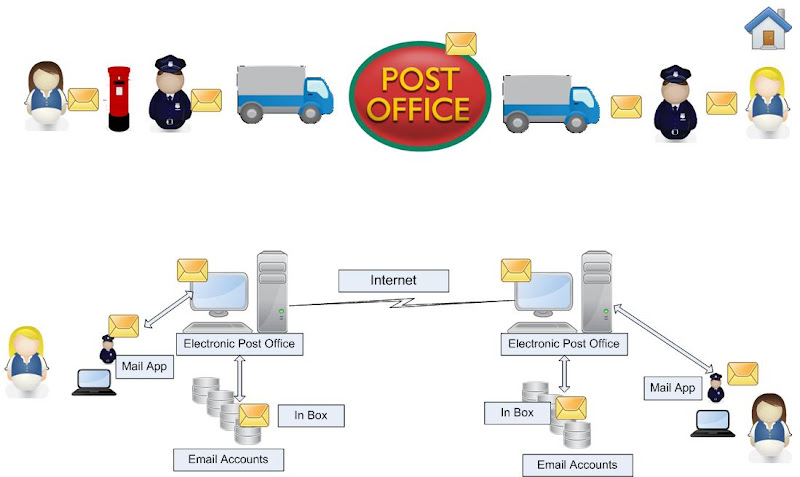
The key points with email are:
You must have a mailbox to receive mail (not necessarily to send it), your mail app (program), is used to create and send your mail as well as to receive the mail from the mail post office.
There is a one to many relationship between the mail app and the mail accounts. Simply put, unlike a home, you can have many addresses (accounts) and your mail app (post man), can send and receive mail for you with those different addresses. Like having multiple homes with addresses.
Mail can be sent to you and it will be stored at the post office, in your mail in box, until your mail app (post man) goes and gets it for you. In the electronic world, mail delivery is considered complete when it hits your In Box at the post office. Whether you choose to take it out of the in box and read it is up to you and you need a mail app to do so. Think of it like a postbox address rather than a home address. If you have a postbox at the post office you must go and empty it, but it has been delivered.
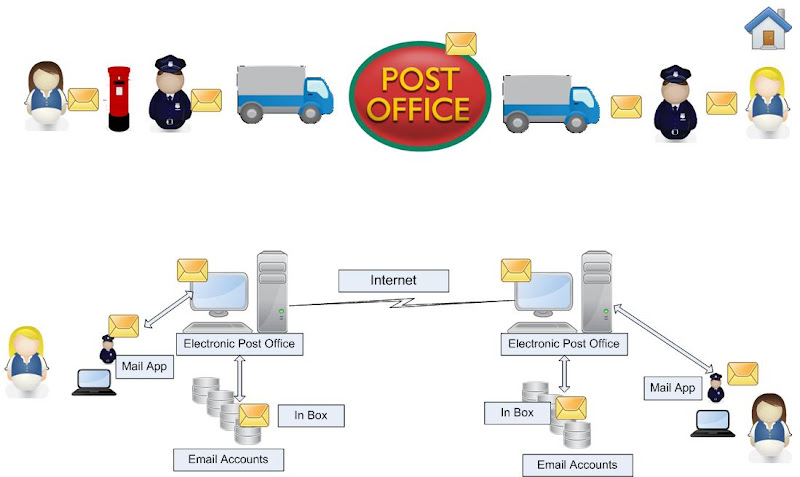
There are 10 types of people in the world:
Those who understand Binary and those who do not.
Those who understand Binary and those who do not.
-

Suff - Posts: 10902
- Joined: 26 Nov 2012, 09:35
20 posts
• Page 2 of 2 • 1, 2
Who is online
Users browsing this forum: No registered users and 8 guests

