I want to discontinue my TalkTalk e-mail address, which is the main one I have had for years. I have got a google mail address as well which I now want to use as my main account.
I am not sure how to go about letting my contacts know I will be discontinuing my TalkTalk e-mail address. Any easy instruction would be most welcome as I am completely useless with anything technical. I will need simple instructions otherwise I will just get confused. Many thanks to anyone who can help.
Flumaxed again!
7 posts
• Page 1 of 1
Re: Flumaxed again!
OK, Meds, make a text file with the email addresses of the contacts you want to inform. Just go to your contacts file, folder or wherever and copy and past their email addresses as a single line or lines into notepad or similar. Separate each one with a semicolon and space e.g.:
jon@gmail.com; dave@bt.co.uk; bob@outlook.com; jean@talktalk.crap; sally@zoho.com: and so on.
Split the big list into line blocks of about ten on different lines so that you do not get picked up for spamming as so:
Line block1
emailaddres@1; emailaddres2; emailaddres@3; emailaddres@4; emailaddres@5; emailaddres@6; emailaddres@7; emailaddres@8; emailaddres@9; emailaddres@10;
Line block2
emailaddres@1; emailaddres2; emailaddres@3; emailaddres@4; emailaddres@5; emailaddres@6; emailaddres@7; emailaddres@8; emailaddres@9; emailaddres@10;
Line block3
emailaddres@1; emailaddres2; emailaddres@3; emailaddres@4; emailaddres@5; emailaddres@6; emailaddres@7; emailaddres@8;
Create a new message and in the To... field put the first address from the line. Now go to the Bcc... field and copy and paste the rest of the line block addresses there. Then complete the Subject field. See below.
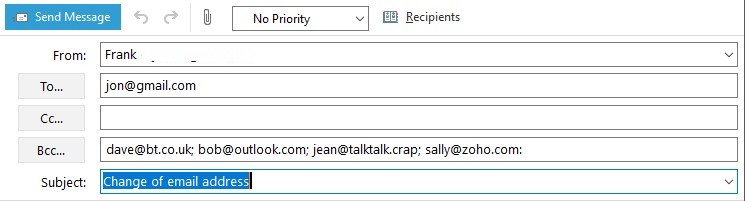
My subject line is 'Change of email address' but you can choose anything suitable. Somewhere in the body of the text you should give out your new email address and ask people to respond to it asap, any that don't can then be contacted individually as normal.
You can use the same message over again just by clearing out the To... and Bcc... fields and entering the addresses from the next block as you did with the first, and so on.
I am suggesting Bcc over Cc because there might be some contacts who you do not want to know who your other contacts are. Each recipient from the Bcc field will only see it as being sent to them... so it's a bit more personal.
Bcc = Blind carbon copy
Cc = Carbon copy
ETA on some New Message frames Bcc might no be visible. If that's the case go to the View menu and give it a tick.
jon@gmail.com; dave@bt.co.uk; bob@outlook.com; jean@talktalk.crap; sally@zoho.com: and so on.
Split the big list into line blocks of about ten on different lines so that you do not get picked up for spamming as so:
Line block1
emailaddres@1; emailaddres2; emailaddres@3; emailaddres@4; emailaddres@5; emailaddres@6; emailaddres@7; emailaddres@8; emailaddres@9; emailaddres@10;
Line block2
emailaddres@1; emailaddres2; emailaddres@3; emailaddres@4; emailaddres@5; emailaddres@6; emailaddres@7; emailaddres@8; emailaddres@9; emailaddres@10;
Line block3
emailaddres@1; emailaddres2; emailaddres@3; emailaddres@4; emailaddres@5; emailaddres@6; emailaddres@7; emailaddres@8;
Create a new message and in the To... field put the first address from the line. Now go to the Bcc... field and copy and paste the rest of the line block addresses there. Then complete the Subject field. See below.
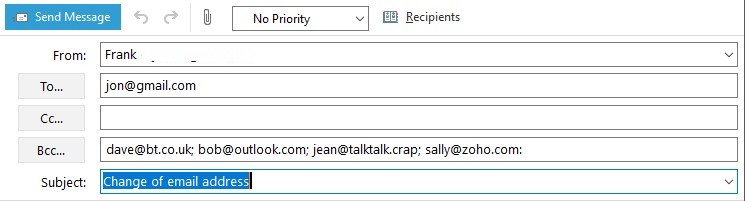
My subject line is 'Change of email address' but you can choose anything suitable. Somewhere in the body of the text you should give out your new email address and ask people to respond to it asap, any that don't can then be contacted individually as normal.
You can use the same message over again just by clearing out the To... and Bcc... fields and entering the addresses from the next block as you did with the first, and so on.
I am suggesting Bcc over Cc because there might be some contacts who you do not want to know who your other contacts are. Each recipient from the Bcc field will only see it as being sent to them... so it's a bit more personal.
Bcc = Blind carbon copy
Cc = Carbon copy
ETA on some New Message frames Bcc might no be visible. If that's the case go to the View menu and give it a tick.
-

Workingman - Posts: 22159
- Joined: 26 Nov 2012, 16:20
Re: Flumaxed again!
OMG Frank - I'm a thicko when it comes to computers. However, I will study your instructions over the course of the next day or two and see if I can manage to accomplish the task.
As always, thank you for the time you have taken to sort me out. If only BREXIT were as easy

As always, thank you for the time you have taken to sort me out. If only BREXIT were as easy
-

medsec222 - Posts: 1052
- Joined: 05 Feb 2013, 19:14
Re: Flumaxed again!
The other thing which is a mystery to me Frank, is that some of my regular correspondence e-mails over the years have been put in their own folders, so I have a group of about 10 or 12 folders with a number of messages inside the folder. These are what I have tried to bring over to my new e-mail address.
Following instructions, I have got to the stage of importing folders and contacts, I am in the new e-mail account, I have typed in my address of the old e-mail account, I am then asked for my password which I type in, and then I am asked me for server port, which I think may be 993 or 995 (talktalk). I have tried both of these numbers with no luck. So that is where I became unstuck. I have already informed my usual contacts of my change in e-mail, also banks and others who need to know of the change. I don't know if you can help me with this at all Frank. Sometimes when I try to do these things on my computer and I am following instructions, or so I think, I seem to hit a blip when things just don't work for me.
Following instructions, I have got to the stage of importing folders and contacts, I am in the new e-mail account, I have typed in my address of the old e-mail account, I am then asked for my password which I type in, and then I am asked me for server port, which I think may be 993 or 995 (talktalk). I have tried both of these numbers with no luck. So that is where I became unstuck. I have already informed my usual contacts of my change in e-mail, also banks and others who need to know of the change. I don't know if you can help me with this at all Frank. Sometimes when I try to do these things on my computer and I am following instructions, or so I think, I seem to hit a blip when things just don't work for me.
-

medsec222 - Posts: 1052
- Joined: 05 Feb 2013, 19:14
Re: Flumaxed again!
Sorry, big mistake on my part.
Send the change of address email FROM the TalkTalk account so that they have to reply to the new account.
I'll send other info later as have to go out.
Send the change of address email FROM the TalkTalk account so that they have to reply to the new account.
I'll send other info later as have to go out.
-

Workingman - Posts: 22159
- Joined: 26 Nov 2012, 16:20
Re: Flumaxed again!
Medsec,
Like you I am not very good at technical things. I was with TalkTalk and changed my email address. I now use Outlook and gmx.com
This means I do not have to change email addresses if I change who supplies broadband. Italso means I can have email om my mobile phone.
Hope you get sorted soon.
Like you I am not very good at technical things. I was with TalkTalk and changed my email address. I now use Outlook and gmx.com
This means I do not have to change email addresses if I change who supplies broadband. Italso means I can have email om my mobile phone.
Hope you get sorted soon.
-

cruiser2 - Posts: 3107
- Joined: 28 Mar 2017, 08:35
Re: Flumaxed again!
Hi Medsec,
There is a page for configuring your Talk Talk. You will find it here.
The important thing to note is that you configure the Incoming mail settings for Talk Talk but the outbound for your new mail system. In that way you can use the mail on any system.
Ports 993 and 995 are for two different protocols. When you set it up you first choose if you want to connect via IMAP or POP3. Port 993 is for if you choose IMAP, 995 is for if you choose POP3.
I would use IMAP, personally.
Both 993 and 995 are secure ports. If there is an encryption or security setting, you need to set it to SSL. It may be automatic though so do not worry if you do not see that.
If you do not see the folders, then it is the yahoo settings, although, with IMAP on my outlook client, I see all the folders.
If your password is not accepted let us know, there are issues with secure authentication on yahoo...
There is a page for configuring your Talk Talk. You will find it here.
The important thing to note is that you configure the Incoming mail settings for Talk Talk but the outbound for your new mail system. In that way you can use the mail on any system.
Ports 993 and 995 are for two different protocols. When you set it up you first choose if you want to connect via IMAP or POP3. Port 993 is for if you choose IMAP, 995 is for if you choose POP3.
I would use IMAP, personally.
Both 993 and 995 are secure ports. If there is an encryption or security setting, you need to set it to SSL. It may be automatic though so do not worry if you do not see that.
If you do not see the folders, then it is the yahoo settings, although, with IMAP on my outlook client, I see all the folders.
If your password is not accepted let us know, there are issues with secure authentication on yahoo...
There are 10 types of people in the world:
Those who understand Binary and those who do not.
Those who understand Binary and those who do not.
-

Suff - Posts: 10902
- Joined: 26 Nov 2012, 09:35
7 posts
• Page 1 of 1
Who is online
Users browsing this forum: No registered users and 2 guests
